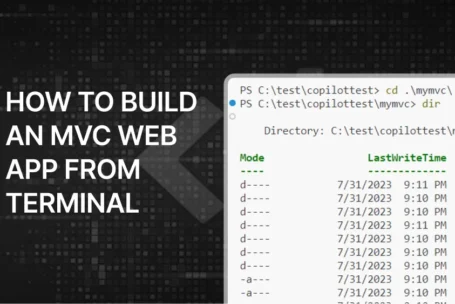WhatsApp is one of the most popular messaging apps worldwide. It offers many features to keep your chats private and secure. One such feature is locked chats, also known as chat locks or password-protected chats. If you’re wondering how to find locked chats on WhatsApp, this guide will help you.
What Are Locked Chats on WhatsApp?
Locked chats are conversations you’ve secured with an extra layer of privacy. These chats are hidden from the main chat list and can only be accessed using a password, fingerprint, or face ID. This feature is useful if you want to keep certain conversations private.
Why Use Locked Chats?
Locked chats are perfect for protecting sensitive information. Whether it’s personal messages, financial details, or private photos, locking chats ensures only you can access them.
How to Find Locked Chats on WhatsApp
Finding locked chats on WhatsApp is easy if you know where to look. Follow these steps:
- Open WhatsApp: Launch the app on your phone.
- Swipe Down on the Chat List: On the main chat screen, swipe down from the top.
- Enter Your Password or Use Biometrics: You’ll be prompted to enter your password, fingerprint, or face ID.
- Access Locked Chats: Once verified, your locked chats will appear.
Note: If you don’t see your locked chats, ensure you’ve set up the feature correctly.
How to Lock Chats on WhatsApp
To find locked chats, you first need to lock them. Here’s how:
- Open WhatsApp: Go to the chat you want to lock.
- Tap and Hold the Chat: Select the chat you want to secure.
- Tap the Lock Icon: On Android, tap the three dots at the top and select “Lock chat.” On iPhone, swipe left on the chat and tap “Lock.”
- Set a Password or Use Biometrics: Follow the prompts to secure the chat.
Once locked, the chat will move to the locked chats section.
Tips for Managing Locked Chats
- Remember Your Password: If you forget your password, you won’t be able to access your locked chats.
- Use Biometrics: Fingerprint or face ID is more convenient than typing a password.
- Regularly Check Locked Chats: Ensure your important chats are always secure.
Common Issues and Solutions
- Forgot Password: If you forget your password, you’ll need to reset it. Go to WhatsApp settings > Account > Privacy > Fingerprint Lock and reset your password.
- Locked Chats Not Showing: Ensure you’re using the latest version of WhatsApp. If the problem persists, restart the app or your phone.
Why Trust This Guide?
This guide is based on accurate and up-to-date information. WhatsApp’s official support pages and user feedback were used to ensure the steps are correct.
Conclusion
Knowing how to find locked chats on WhatsApp is essential for maintaining your privacy. By following the steps above, you can easily access and manage your locked chats. Remember to use strong passwords or biometrics to keep your chats secure.
By following this guide, you can confidently use WhatsApp’s locked chat feature to protect your privacy. Whether you’re new to the feature or just need a refresher, these steps will help you stay secure.