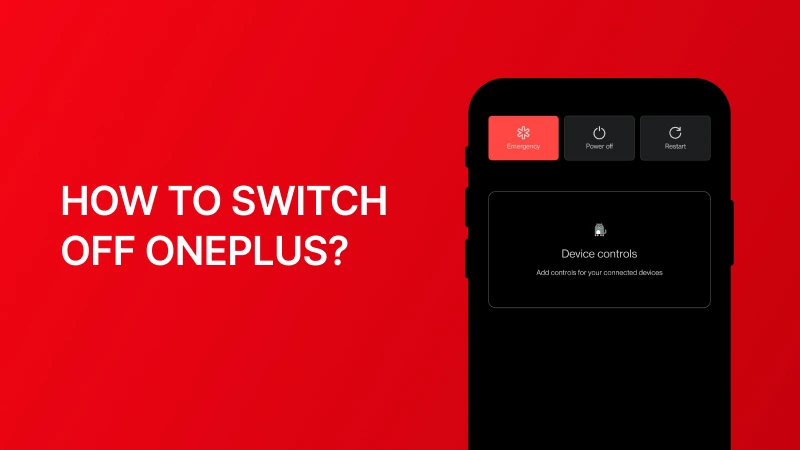People love OnePlus devices because they look great and are easy to use. However, how to switch off OnePlus phone might seem hard if you are a new user or do not know how to use the settings. If you’re a first time OnePlus user, this guide is for you!
In this guide, we will explain the steps to switch off your OnePlus device. We’ll also cover how to restart it when needed.
How to Switch Off OnePlus?
Switching off a OnePlus device is straightforward. Follow these steps to turn off your OnePlus smartphone:
- Press and Hold the Power Button
- Locate the power button on the side of your OnePlus device.
- Press and hold the button for a few seconds.
- Select “Power Off”
- A menu will appear on the screen.
- Tap the Power Off option.
- Confirm the Action
- A confirmation message may pop up.
- Tap OK or Confirm to turn off your phone.
Alternative Method on How to Switch Off OnePlus: Using Quick Settings
If the power button is unresponsive, use the Quick Settings menu:
- Swipe down from the top of the screen to open Quick Settings.
- Look for the Power Icon or Settings and tap it.
- Select Power Off from the options.
How to Restart OnePlus Device?
When fixing small problems or restarting the system, you need to restart your OnePlus phone. Here’s how to restart your device:
- Press and Hold the Power Button
- Just like switching off, press and hold the power button.
- Choose “Restart”
- When the menu appears, select Restart instead of Power Off.
- Wait for the Device to Restart
- Your phone will turn off and turn back on automatically.
Restarting via Quick Settings
You can also restart your phone through Quick Settings:
- Swipe down to open Quick Settings.
- Tap the Power Icon.
- Select Restart from the options.
Why Should You Restart Your OnePlus Phone?
Restarting your OnePlus device can:
- Fix minor software glitches.
- Improve system performance.
- Clear temporary files that slow down the phone.
- Ensure updates are applied correctly.
Troubleshooting: What If the Phone Doesn’t Respond?
If your OnePlus phone becomes unresponsive, try a force restart:
- Press and hold the Power Button and the Volume Down Button simultaneously.
- Hold them for about 10–15 seconds until the device restarts.
This method is helpful for frozen screens or system crashes.
Power Management Tips for OnePlus Users
Managing your OnePlus device effectively ensures better performance and longer battery life. Here are a few tips:
- Use Battery Saver Mode: Activate Battery Saver from the Quick Settings menu during low battery levels.
- Turn Off Unused Features: Disable features like Bluetooth, GPS, or Wi-Fi when not in use.
- Close Background Apps: Regularly close apps running in the background to conserve battery.
- Adjust Display Settings: Lower the screen brightness or enable adaptive brightness to save power.
By using these tips, you can get the most out of your OnePlus smartphone and keep it going smoothly.
This feature makes the article longer while still being about managing your OnePlus device.
How to Switch Off OnePlus for Efficient Device Management?
- Keep Software Updated: Regular updates improve performance and security.
- Clear Cache Regularly: This prevents your device from slowing down.
- Avoid Overloading the Phone: Free up space by deleting unused apps and files.
So, How to Switch Off OnePlus Effectively?
Knowing how to switch off and restart your OnePlus phone is essential for smooth device operation. These steps are easy to follow whether you are fixing a bug or just taking a break from your phone.
You can use your OnePlus smartphone without any problems if you learn how to do these simple things.
If you found this guide useful, make sure you read this guide next!